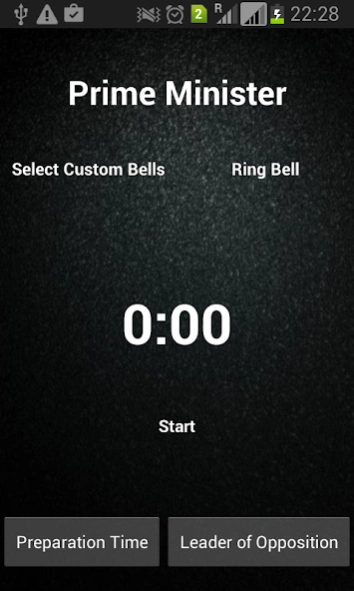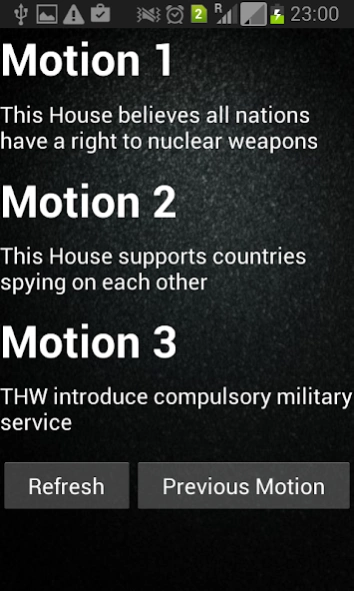Debate Assistant 1.1
Free Version
Publisher Description
Debate Assistant - An application that helps debaters choose motions and a timer for their debate!
Among top 100 applications for utilities on the Amazon app store!
This application has been designed keeping in mind the need for an application that makes conduction of a debate significantly easier. Designed in collaboration with the Debating Society, IIT Kharagpur, this application ensures that the conduction of a debate becomes much smoother.
The timer starts with the preparation time and includes all speech times, and the application automatically switches to the respective speaker, whose position( eg. "Leader of Opposition") is displayed on the screen. The motions have been compiled from various sources and are spread over several themes, from which the speakers can choose.
Debate Assistant works over two formats, British Parliamentary Debate and Asian Parliamentary Debate, and has a separate timer and motions for each format.
Key Features of this application are:
• Works for both British Parliamentary and Asian Parliamentary Debate Styles
• Includes a timer for preparation time as well as speeches
• Rings bell at scheduled times
• Speakers can schedule custom taps and ring bells as needed
• Theme wise sorted motions for debaters to choose from
This application will make things much better for debaters, and will make finding motions and timing much easier!
About Debate Assistant
Debate Assistant is a free app for Android published in the System Maintenance list of apps, part of System Utilities.
The company that develops Debate Assistant is Naitik Jain. The latest version released by its developer is 1.1.
To install Debate Assistant on your Android device, just click the green Continue To App button above to start the installation process. The app is listed on our website since 2015-02-01 and was downloaded 17 times. We have already checked if the download link is safe, however for your own protection we recommend that you scan the downloaded app with your antivirus. Your antivirus may detect the Debate Assistant as malware as malware if the download link to in.apeiro.debateassistant is broken.
How to install Debate Assistant on your Android device:
- Click on the Continue To App button on our website. This will redirect you to Google Play.
- Once the Debate Assistant is shown in the Google Play listing of your Android device, you can start its download and installation. Tap on the Install button located below the search bar and to the right of the app icon.
- A pop-up window with the permissions required by Debate Assistant will be shown. Click on Accept to continue the process.
- Debate Assistant will be downloaded onto your device, displaying a progress. Once the download completes, the installation will start and you'll get a notification after the installation is finished.